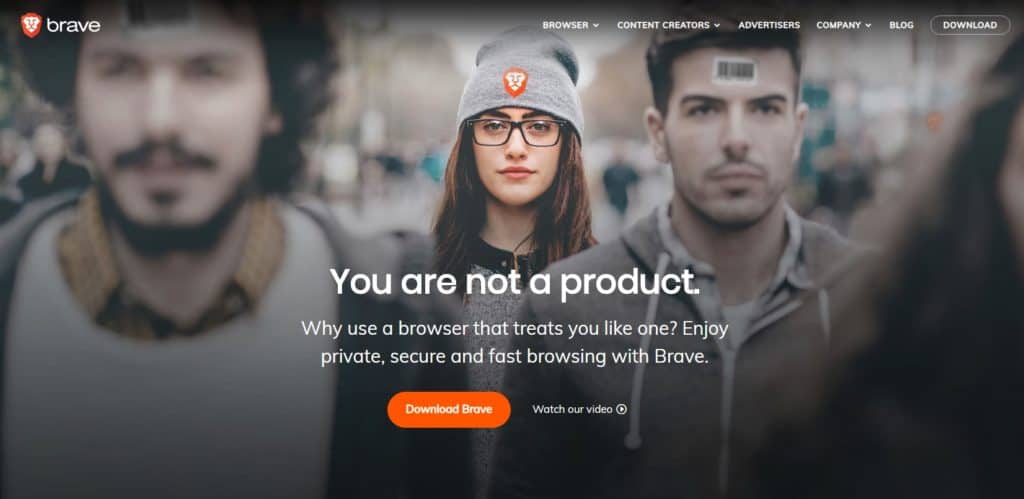Online Security 101: What You Need To Know
Online Security Overview

Nowadays, whether you like it or not, we live a large portion of our lives online. Sometimes it’s hard to believe exactly how much of our lives are actually available online.
Consider, when was the last time you actually did something and didn’t share it on Facebook or Instagram?
Many of us share every detail of our day on social media… not just where we go or what we do on a given day, but complete photo history of our families and friends.
While these sites, such as Facebook, which are great resources, especially for families who live in different parts of the country or the world… it opens the door to having more and more of our personal information available to bad actors.
What other things do we do online every single day?
The list is almost endless… but let’s look at just a few things we do which puts our information out there for all to see.

We store important documents in the cloud, both for work and personal reasons.
We conduct important banking transactions on our computers and through apps on our cell phone.
We contact our doctors and discuss private medical information.
We shop for every possible item you can imagine and have it delivered to our door.
We talk with our child’s teachers about everything from conduct in class to potential issues with their learning abilities.
We could easily go on and on… but, you get the point.
With so much important data being passed back and forth it is more important than ever to try and protect ourselves online.
No matter how careful we try to be with our personal information, there are bad actors that are actively looking to intercept the data we share.
Nothing To Hide
At this point, you may already be thinking…
Who wants my information?
I don’t have any money; all I have is bills… they can have them…
Or perhaps you might be thinking, I don’t do anything illegal and I don’t have any shameful secrets to hide.
Why should I care about online security?
And while all of those things may be true, the cost of just one piece of your private information being exploited can ruin your life.
They Will Keep Us Safe

Frankly, most people have a vague idea at best about exactly what online privacy and online security actually are.
Not to mention, most of us feel (and frankly, rightly so) that the companies and websites we interact with online have a ‘lions share’ of the responsibility when it comes to protecting the information we share with them or the interactions which take place on their platforms.
However, in reality… Nothing is further from the truth!
These major online entities are often the primary target of hackers. These websites are bombarded on a daily basis with a host of malicious code, bots and more. Keeping these hackers out is a full time job… just look, there are plenty of job postings with major companies.
However, would it surprise you to know that the people who have the most to gain from using your personal data are the governments, institutions and platforms that we all know, use and ‘trust’.
Some of the worst violators are the web browsers you use… yes, Google… the social media platforms you share all your most intimate information with… yes, Facebook… the apps you load on your cell phone to make your busy life easier… these are some of the worst violators of our online privacy.

Online Privacy

So, it’s probably a good idea to start with creating a base level of understanding as to exactly what the terms ‘online privacy’ and ‘online security’ actually mean.
Let’s start with online privacy…
It’s seems to us to be the best place to begin…
Why?
Because, we believe that every person, regardless of who you are or where you live, has a desire to maintain some level of privacy in who they are and what they do… whether or not that is in the ‘real’ world or online.
So, let’s break it down…
In simplest terms, your right to privacy on the internet is the same to your right to privacy out in the physical world. You have the right to control the information available about you and how that information is shared with other people.
Whether you are functioning in the ‘real’ world or online, there is an expectation of privacy in most of what you say and do.
For instance, the conversations you have with your doctor are considered some of the most confidential level of personal information, so you probably only share this information with certain family members, rather than your entire circle of friends. This is relatively easy to control in the ‘real’ world because you decide with whom you share this information.
However, when it comes to managing this same expectation online, things become much more complicated.
The term Online Privacy refers to your right, as an internet user and consumer, to protect any sensitive or valuable data from being shared without your consent. This refers to any data collected by a device that connects to the internet like location tracking through the GPS in your phone, shopping habits or even internet browsing history.
There is a WHOLE LOT of factors at play in that paragraph… think about how many different things that have access to your info in just that limited description… the information we share, the device we use to share it with, the app we use, the browser we use, the GPS information, IP address and meta data attached to every action we take.
Honestly, it can be overwhelming to even consider all the possibilities.
Data Gathered About You
So what information are websites and bad actors collecting?
When it comes to collecting your personal data, it can be broken down into 2 major categories… ‘who you are’ and ‘what you do’.
Both of these types of digital information can be devastating when used maliciously or, as is most often the case, surreptitiously
Personal Identifying Information (PII)
The ‘Who You Are’
The information most commonly used for malicious purposes is your Personal Identifying Information (PII).
Like the name suggests, this information consists of things like your name, address, date of birth, social security number, etc.
This is where Identity Theft is born.

In a nutshell, Identity Theft is deliberately using someone’s personal information, usually for financial gain. Some of the things that happen to victims of identity theft include having credit cards opened in their names, using personal information in the commission of criminal activity or using this personal information to obtain prescription medication.
For victims of identity theft, the road to recovery can be long and arduous… it can take years… some victim never fully recover.
How They Get Your Information

These types of online privacy violations can happen in any number of ways. Let’s look a few possibilities…
Many internet users are attacked by malware which infects their computer and steals their information… we will talk more about this when we discuss internet security…
Others fall victim to bad actors that run elaborate scams via email… and they actually volunteer their personal info…
However, the majority are victims of data breaches. These data breaches are not the fault of the person being victimized; they are the fault of the entity who allowed their website to be breached.
You hear about these breaches all the time. Banks, governments, social media platforms… this list goes on and on.
If you have been a victim of identity theft, help is out there. As a matter of fact, you don’t need to have been a victim in order to take advantage of these services.
There are many companies that will monitor your personal information, for a fee of course. Not to mention, some of these services also provide assistance to help you reclaim your identity should you be victimized while utilizing their service.
Read More About Identity Theft & These Protection Services Here
Consumer Protection
Online consumers are slowly waking up to the threats they face when they are online.
Recently, privacy search engine DuckDuckGo completed a survey showing that many people have recently changed their online privacy settings and changed other online browsing habits due to online safety concerns.
Given the sheer number of times you hear about a major data breach from a government, financial institution, retailer, social media platform… you would think that they MUST be upgrading their security and increasing protections for the consumer…
Well… in most cases, there is little or no repercussions from them allowing your information to get into the hands of a bad actor. So, this means, that ultimately it’s more about ‘saving face’ and ‘mitigating liability’ than helping the consumer.
Governments across the globe, as with most things, are slow to react. Often, even when they do react, the regulations they impose are barely even relevant anymore due to changes in technology.

Not to mention, every country implements their own laws… there is little to no consistency, which doesn’t help the consumer or the platform trying to comply with the latest law.
One such major piece of legislation came into effect in May 2018, when European regulators enacted the General Data Protection Regulation (GDPR) in an attempt to help protect the personal data of their citizens. While this gave internet users more control over the collection and usage of their data, this is only the beginning.
The ‘What You Do’
The second part of your personal information is ‘what you do’ online and is sometimes referred to as your Digital Footprint.
Your Digital Footprint can be broken into two categories; Active Footprints and Passive Footprints.
Some would argue that breaches in this type of information can often be more devastating than experiencing a breach to your PII… while we love a ‘lively’ debate, that is beyond what we’re doing here… and we would argue that BOTH types of information breaches are equally devastating.

What type of information are we talking about?
Frankly, a great many things… but here are a few…
Examples of Active Digital Footprints include social media postings, completing online applications & forms, the people, groups and organizations you affiliate with, what you write in emails or text messages…
Examples of Passive Digital Footprints include your internet browsing history, the websites you frequent, purchases you make, where you have things shipped to, how often & how long you are online, your IP addresses, your mobile GPS information…
That list barely scratches the surface…
Does it scare you?
It should, with that level of ‘what you do’ information, companies and governments can put together a pretty accurate personality profile on you… they can know where you’re likely to go, how you’re likely to react to news and situations, what you’re likely to buy, the best way to influence your decision making process…
Scared yet?
You should be!
Hopefully you are starting to see why it’s important for you to protect yourself while you’re doing anything online. So let’s move on to doing just that…
Online Security
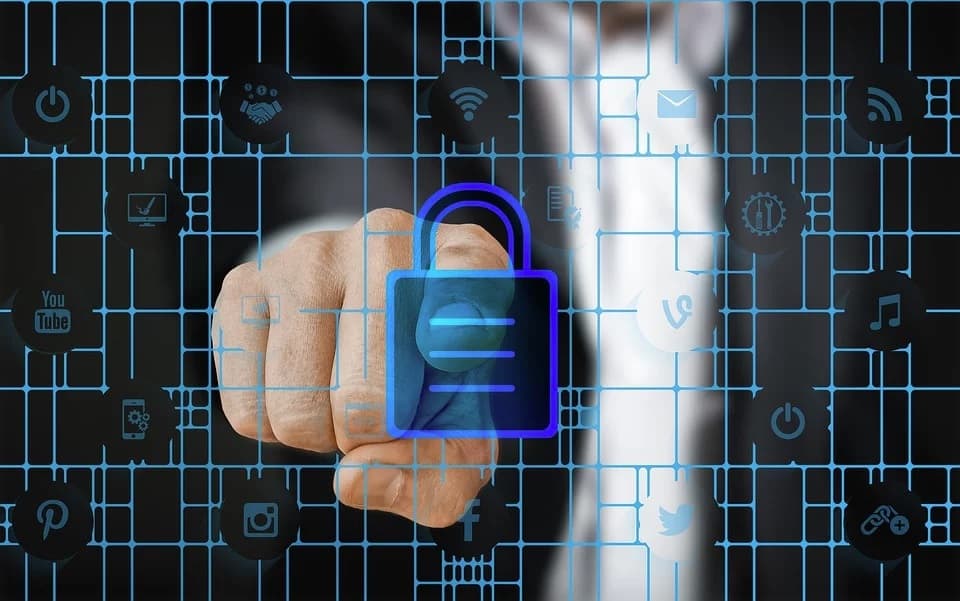
It is through our active use of ‘Online Security’ measures that we attempt to protect our data from those who may want to use it for personal gain.
This does not only refer to the faceless hackers in darkened rooms vying to steal our identity, as Hollywood may have us believe… as a matter of fact, it is often the very websites and applications which we use on the daily that are the worst offenders.
Let’s start with laying out the groundwork…
In a nutshell, Online Security is the actions that you take to protect yourself against attacks on the internet. Online security includes protecting your files and the tangible assets on your computer from malware and viruses used to make your computer system vulnerable to other threats and illegally harvest information.
Attempting to list out all of the valuable information you store on your computer, use your computer and other electronic devices to access and communicate is too vast to even start to list here…
So, it’s important for you to consider some of the steps you can take to help protect yourself and your personal data not only from the ‘hackers’ but websites and apps you use every single day.
What are steps you can take to help solidify your Online Security?
Let’s start with your devices…
Device Security
First and foremost, keeping the operating systems of your devices up to date is step number one.
Yes, we all know that these O/S updates are a bit of a pain. They can take a long time and often change the settings on your devices. However, failing to allow these device updates opens your electronic device to hackers and malware attacks.

Keep in mind, it will be necessary for you to review your device settings after an O/S update. Inevitably, these updates will ‘open’ your device to allow for more information transfer to the operating entity.
The operating system of your device is not the only point of failure in your total Online Security.
The software and applications you use on each of your devices are constantly being updated. While it’s true that security is not always the primary reason for these updates, they are a key component.
Most software and application updates happen automatically on your devices. However, if you’ve disabled this ability or you just want to be as safe as possible, you can always check to make sure you are utilizing the latest version.
Using ‘Spam Blockers’ is another way you can help protect yourself and your devices. Not to mention, it can significantly enhance your online experience.
Operator Security
As with a great many things in life, sometimes the weakest link in the chain is the human being involved.
We’ve all hear the phrase… ‘Operator Error’… and it happens more often than most of us would like to admit.
So, creating good safety habits while we’re doing anything online can be key to increasing our Online Security.
Let’s look at some of the ways we can do just that…
Passwords
In this day and age, passwords are a necessary evil. We all love to hate them…
No matter what website you visit, program or application you use you need a password for it.
This is often where the first ‘human point of failure’ can occur.
Come on… who can remember all of these passwords… especially if you don’t use them all the time…
So what do we do?
We fall into the trap of using the same password for many different things… easier for us… GREAT for hackers!
Get in the habit of creating unique, strong passwords.
There are password generation & management services out there to help, just be sure you select the best, most secure service for your needs.
Read More About Strong Passwords Here
Privacy Settings
As we mentioned earlier, you should be sure to set the Privacy Settings on your electronic devices to your preferred settings for the activity you do online.
Well, the same holds true for the websites and platforms you use as well. Many platforms, especially social media platforms will allow you to adjust your Privacy Settings. This allows you to regulate the information shared by you in a particular location.
WARNING – While you should adjust platform privacy settings, you should not necessarily trust them. If they actually work, these settings usually apply only to other users and not to the platform itself
Multi Factor Authentication
Many websites and applications will allow and often require you to utilize an additional layer of security. This additional level of security is called Multi Factor Authentication or 2 Factor Authentication (2FA).
If this type of additional security is available, we suggest that you use it wherever possible.
Read More About Multi Factor Authentication Here
Security Keys
Technology is great… there are amazing strides made every single day… some good, some not so good…
One of the ‘good ones’ is a Universal Second Factor (U2F) hardware key. It is basically a small USB type device which allows you to cryptographically secure some of your major accounts.
Read More About Universal Second Factor (U2F) Security Keys Here
Firewalls & Anti-Virus
Unless you’ve been living under a rock, you’ve heard the terms Firewall and Anti-Virus protection.
Basically, a Firewalls and Anti-Virus are a ‘filter’ which denies access to a particular device or network.
Many people know they should use Anti-Virus when the use their computer, but they should also consider a Firewall as additional security on their networks and devices.
Read More About Firewalls & Virus Protection Here
Browser Security
Just in case you haven’t figured it out already, one of the biggest offenders TRACKING YOU ONLINE is the browser you use to surf the web.
They track every website you visit, every search you make, every purchase you make… basically every single thing you do online.
What do they do with this information?
Well a whole host of things actually… but maybe the most disturbing thing is… THEY SELL IT!
Needless to say, one of the most important things you can do is pick a privacy-centric browser for all of your online activity.
We use and recommend Brave Browser.
Learn Why You Should Use Brave Browser Here
Virtual Private Network (VPN)
These days whenever you navigate to a website, if it is not a ‘secure’ website, you will see a warning. If you see a little ‘padlock’ icon in the web address window, then you know you have a secure connection.
But here’s the thing… that website ‘may be’ secure… but when you’re transferring information and data, you likely are not… at least not the way you would think or hope.
Enter a Virtual Private Network (VPN).
Torguard VPN – Be Anonymous When You Pay With Crypto

Use Code CCM at Checkout & Get 50% Off For Life
Basically a VPN allows you to obfuscate or encrypt your information while you operate online. This is a must, no matter what you’re doing online.
There are many options out there when it comes to using a VPN. These range from free options to very expensive options.
As with most things in life, you get what you pay for… so choose wisely.
We use and recommend Torguard VPN. You can get Torguard Here.
If you decide to sign up for Torguard, use code CCM at checkout and receive 50% Off for life.
Oh, and as a bonus level of protection, they allow you to pay with Bitcoin & Litecoin so you do not have to give them any of your personal info
Email Best Practices
Email is still one of the best ways for bad actors to infect a device or network. So, besides being sure to activate the spam filters in your preferred email, you should never click on links, especially from unknown senders.
Hackers are getting smarter and more sneaky… they can ‘spoof’ the look and feel of an email, so it appears as though it’s coming from someone you know. So be vigilant when you receive an email asking you to take an action link, like ‘click this link.’
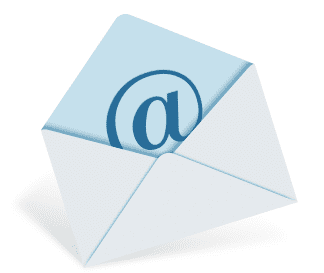
Also, don’t think for one moment that your email provider isn’t scanning the emails you send and receive.
Don’t believe us… think about it… have you ever emailed someone about a purchase you just made or are think about, then all of a sudden it seems like no matter what website or social media platform you go to… there it is… the very thing you talked about buying…
THAT’S NOT A COINCIDENCE!
You may want to consider using encrypted email.
This is service you can purchase… as a matter of fact; you can get it as part of your VPN package from Torguard (code CCM – save 50% for life).
We also recommend another encrypted email service; ProtonMail. They have both a free and paid service.
Read More About Email Security Here
Cryptocurrency & Online Security

Obviously, CryptoCoinMindSet is a cryptocurrency related blog. Its primary purpose is to help you navigate your way through the crypto space.
So, why all this talk about Online Safety & Security?
Simple… the cryptocurrency space is all about your privacy… your ability to do what you want with your money… without anyone being able to stop you. These essential tenants are due in part to the cryptography aspect of cryptocurrency.
Furthermore, because you are your own bank, keeping your crypto safe is your responsibility. So, being sure that everything you do online is as safe & secure as possible is the first step.
Bringing Online Safety & Online Security Into Focus
One thing is for certain… we spend a tremendous amount of time and share a tremendous amount of our personal information online. It only stands to reason, that as a society, the amount of time and the number of things we do online will only continue to increase.
So making our Online Safety and Online Security a priority only makes sense.
There will be constant changes and innovations on these fronts, so because of that, CryptoCoinMindSet will be working to stay abreast of all the latest changes and technologies and we will work tirelessly to bring them to you.
We want to help you be safe and prosper in the cryptocurrency space… so to that end, we will continue to blog about these Online Safety & Security topics and you can read all the latest here.
Don’t want to sit and read the latest post? No problem… you can see our latest Online Safety & Security related video here.
Disclaimer
The information provided here is for INFORMATIONAL & EDUCATIONAL PURPOSES ONLY!
View our complete disclaimer on our Disclaimer Page