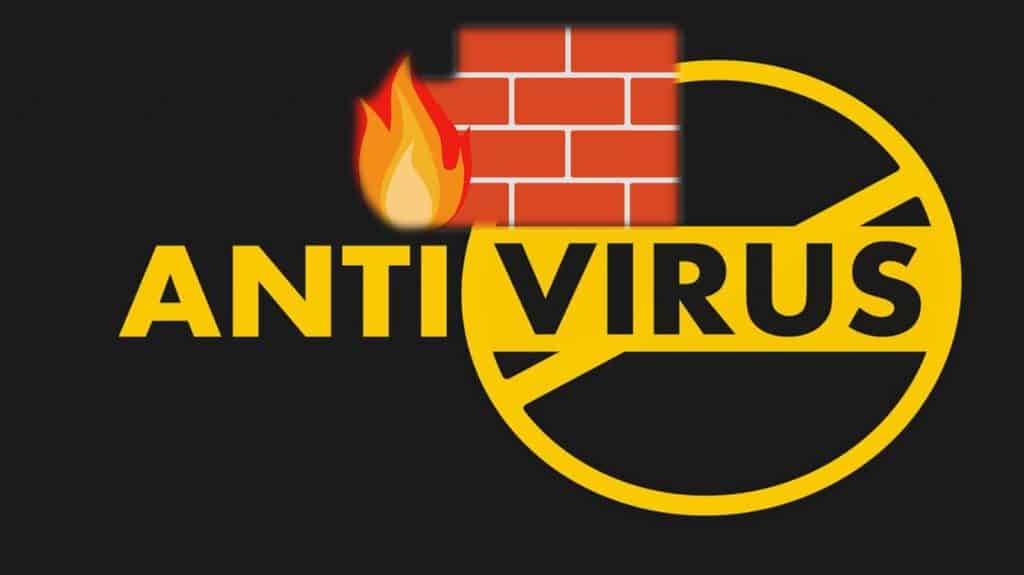
The online privacy and online security information in this series just seems to be getting more and more important.
We continue to stack this important information to help show you how you can add layer after layer of online protection.
So, if you have not already read our previous online privacy/online security info, here are the links so you can go back and get informed:
Online Security 101 – Protecting Your Personal Data Online
Data Breaches Put your Personal Info At Risk
Your Options Once Personal Data Is Compromised
Credit Monitoring & ID Theft Protection
Data Brokers – Who Is Collecting Your Data & Why
Think Online Security With Your Cell Phone
Security Keys – The Future of Online Security
Protect Your PC
For any device that is connected to the internet it is a good idea to have a robust security system to ensure that the only the information you want is entering and leaving the device.
You’ve no doubt heard of computer viruses, malware, Trojan horses or other programs created by hackers that install themselves onto your personal computer in order to harvest your information, slow down your computer, hold files hostage (ransomware) or otherwise harm your device.
Many cyberattacks of this sort can be avoided by researching programs and files before download or deleting emails from unknown/suspicious senders.
However, while these methods can certainly be effective to a savvy and cautious user of the internet, you can also proactively help to prevent these attacks through the use of antivirus software and firewalls.
Antivirus Software
The goals of antivirus programs are:
To identify any existing viruses and malware currently on your computer and to prevent new ones from being downloaded.
This is done by scanning the files on your computer looking for things that might be suspicious. Some examples include programs that access personal information, delete other files or even just slow down your processing speed. Then the antivirus program will either remove or quarantine these files so they can no longer have an affect your computer.
New viruses are emerging all the time so most antivirus software updates regularly and many work on a subscription basis, to ensure that they stay up to date.
The second goal is to prevent dangerous files and programs from even entering your computer.
Although most regular computer users should be able to spot a suspicious link or download, we aren’t perfect!
Sometimes what seems too good to be true or possibly from a ‘trusted’ source, really isn’t and we make a mistake.
Antivirus software will let you know if you are using a website that is insecure or otherwise suspicious and ask you if you would like to continue. This way they prevent viruses and malware from entering your computer in the first place.
Firewalls
Many home antivirus programs come bundled with a firewall that protects your computer from unauthorized outside access. In fact, Windows computers now come pre-equipped with one.
Firewalls for personal use protect the data being received by your device from being intercepted by malicious third-parties. They do this by stopping any data that does not fit their pre-set criteria as “safe” and closely monitoring those programs that are displaying suspicious behavior.
Today you are likely protected by multiple firewalls, even if you don’t pay for a computer security package, through both the built in firewall included with Windows as well as your wireless router (which often come with them as well).
However if you are one who often uses public connections, like the free wi-fi offered at most airports, your computer can be open to attack without a robust firewall.
In a corporate scenario, firewalls have a much broader function. These firewalls are often more complex, they need to be to protect sensitive information and keep the private network working smoothly.
These sorts of firewalls can also be used to limit the kind of actions that can be performed over the internet on certain devices. For example: limiting the access to specific websites or preventing file sharing to outside network devices.
Disclaimer
The information provided here is for INFORMATIONAL & EDUCATIONAL PURPOSES ONLY!
View our complete disclaimer on our Disclaimer Page
