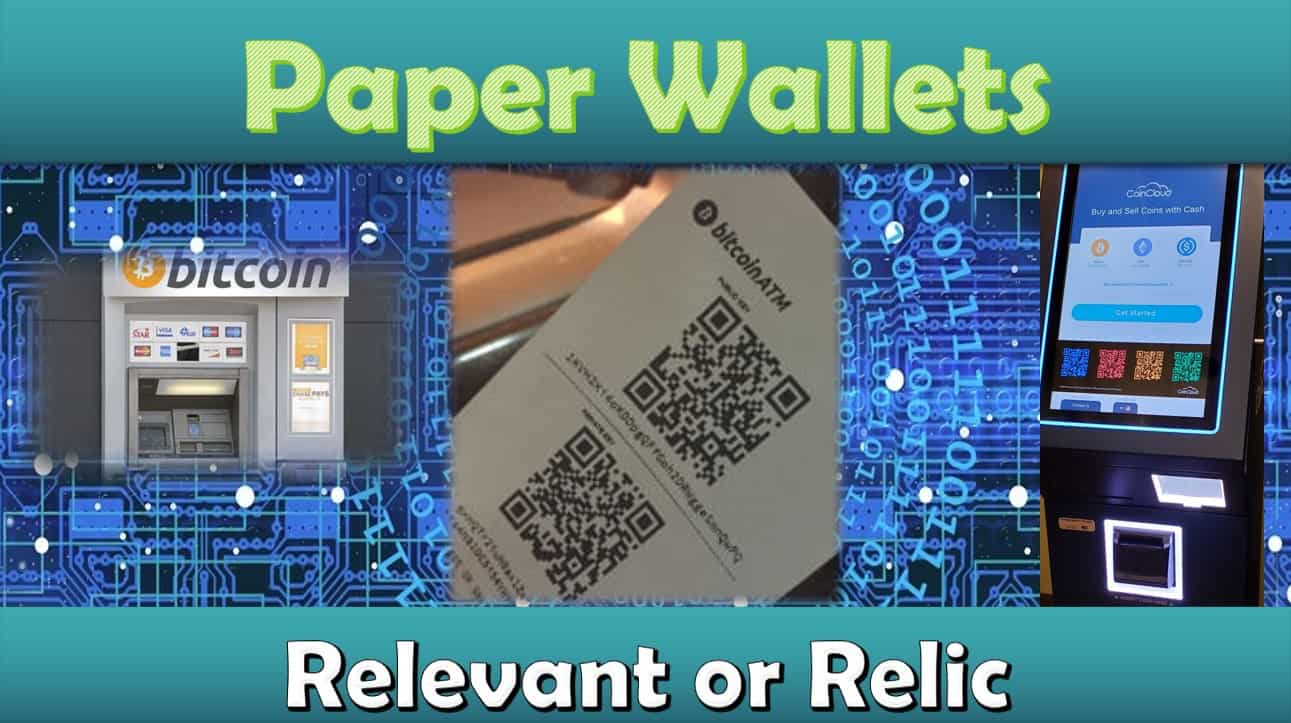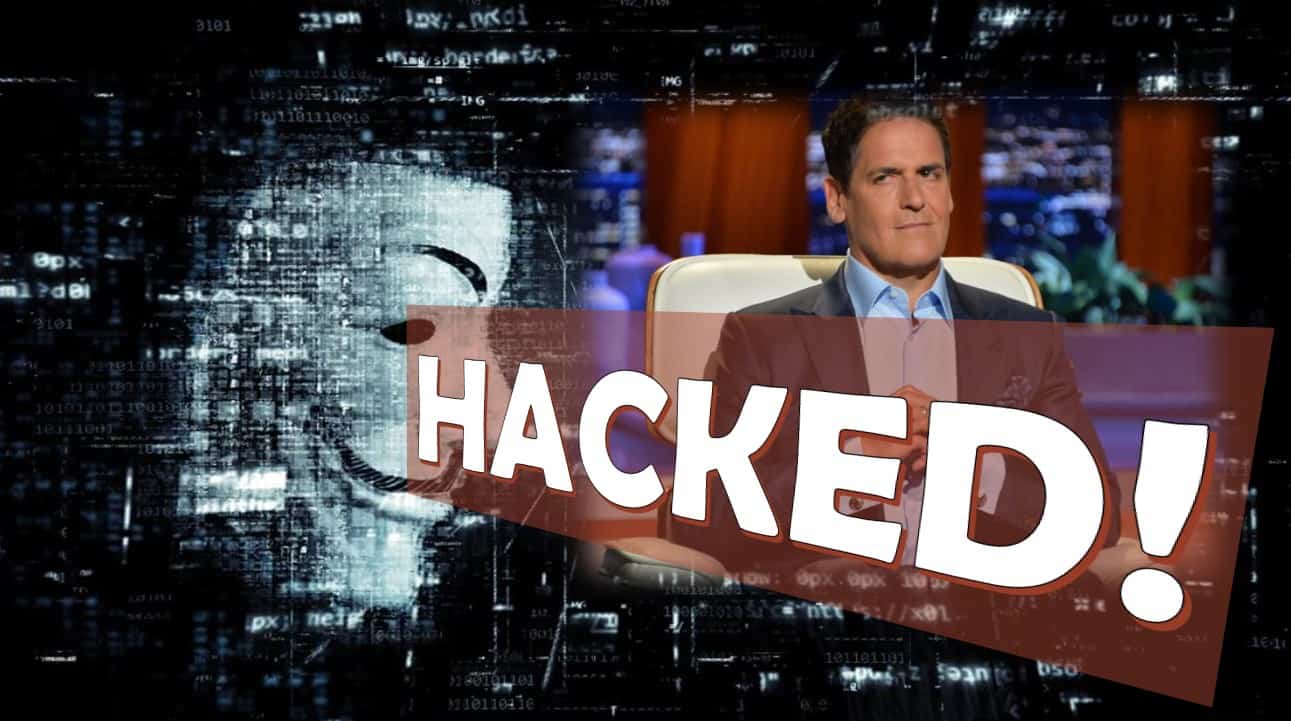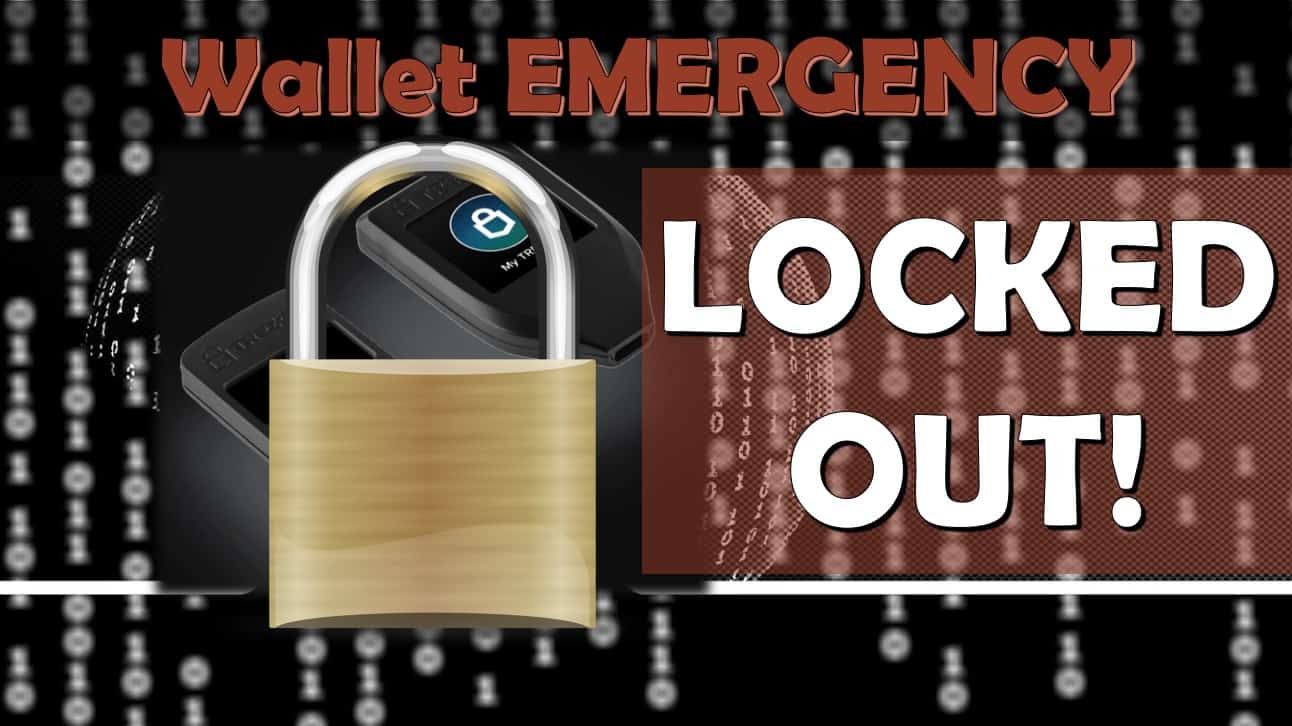Ledge Ends Support For Their Nano S – Time For An Upgrade
Ledger, a leading name in the hardware wallet industry, has recently announced that it will be ending support for its Nano S hardware wallet.
This decision, while strategic for the company, has left many users in the crypto community with a mix of emotions ranging from disappointment to frustration.
Let’s delve into the details and implications of this significant move.
Where It Began
Since Ledger came on the crypto scene, it became a leader in hardware wallet technology.
The Nano S, one of the company’s first hardware wallets, was launched in 2016. It quickly gained popularity for its support for multiple cryptocurrencies, security features and ease of use.
A hardware wallet allows users to store their private keys to their cryptocurrency in an offline environment. This type of crypto wallet provides an additional layer of protection against hacking and theft.
Learn More About Hardware Wallets Here
Over the years, Ledger has released several other hardware wallet models since the launch of the Nano S.
While each Ledger wallet offers similar features, as technology continues to progress, and ultimately move the cryptocurrency space forward, Ledger has rolled out more advanced features, and storage in their newer devices.
Support Discontinuance Decision
Ledger’s decision to end support for the Nano S is primarily driven by the device’s hardware limitations.
The Nano S has a constrained memory capacity of 320KB, which makes it challenging to implement modern security features, and support new blockchain updates.
Charles Guillemet, Ledger’s CTO, highlighted that this memory limitation restricts the addition of new applications and security enhancements.
In a Ledger support article, the company noted that because of this lack of device memory, many features will not be able to be supported. Some of these include:
- Ledger Recover™
- Ledger Sync™
- Latest and future Clear Signing improvements
- Sending NFTs through Ledger Live
- Ledger Live™ swaps with THORChain and Uniswap
- Some swaps involving the following chains (non-exhaustive):
- TON
- ADA
- NEAR
- AVAX
- DOT
- Device Language Packs (i.e., translation on device)
You can read the entire article from Ledger here.
User Reactions & Concerns
The announcement has sparked a wave of reactions from the crypto community. Many users express frustration over what they perceive as a forced upgrade.
However, while this can seem like Ledger forcing users to upgrade, as technology advances, upgrades are often necessary. We see this continually, in many different sectors… such as with our cell phones, home appliances, and our vehicles… to name but a few.
There are also concerns about the security implications of migrating to a new wallet, with some users worrying about potential vulnerabilities during the transfer process.
Beau, Head of Security for the Pudgy Penguins project, described the transition as “a major bummer” and advised users to ensure their seed phrases are backed up.
Frankly speaking, having the seed phrase to ANY cryptocurrency wallet properly backed up is an essential part of your overall crypto security.
Learn More About Backing Up Your Seed Phrase
Roman Semenov, a Tornado Cash developer, noted that while the device may not need updates to function, the lack of support for new features and security updates is a significant drawback.
Again, frankly speaking, failing to update the operating system (OS) on any device can, and eventually will, cause the device to stop functioning properly, and create a significant security drawback.
To remain as safe as possible with all electronic devices, you should update the OS as often as needed.
Ledger’s Recommendations
Ledger has advised Nano S users to upgrade to newer models, such as the Nano S Plus or the Nano X.
These newer models offer more memory, enhanced security features, and better support for a wider range of cryptocurrencies.
Though I no longer create any content for, nor suggest any crypto user utilize a Ledger device, if you are interested in learning more about their Nano S Plus, these videos might be helpful:
- Ledger Nano S+ Unboxing
- Ledger Nano S+ Set-up
- Add Bitcoin to Ledger Nano S+
- Add Ethereum to Ledger Nano S+
Transferring Assets or Restoring Your Wallet
If you have properly backed up the seed phrase for your Ledger Nano S, then you have a couple of options for maintaining access to your digital assets.
While many of you may decide to DO NOTHING… I would tell you that is a bad idea.
By doing nothing, and being unable to update the OS on your Nano S, eventually, it will stop functioning properly. Once this happens, you will likely lose the ability to transfer your assets.
But, all hope is not lost… as of the writing of this article, you have 2 options for maintaining control over your crypto assets.
First, you can transfer your assets to another device. Preferably, another hardware wallet for the safest storage.
Second, you can restore your entire wallet (Nano S) on a different device. Again, preferably a new hardware wallet.
Learn How To Restore a Wallet On a New Device
Better Hardware Wallet Options
The longer you stay in the crypto space, the more evident it will become that the one constant is CHANGE.
This is certainly true, especially when it comes to devices like hardware wallets.
Currently, I personally use, and recommend Tangem.
I have found Tangem to be a superior hardware wallet, not only in design, but in ease of use.
A Tangem wallet can be set-up in under 5 minutes, even by the most technologically challenged of us. Here are some videos I recorded to help you through the setup process:
- Tangem The Easiest Hardware Wallet
- Tangem 2.0 Gives Your More Options
- Tangem How To Add New Crypto
- Tangem Adding Multiple Networks
The Broader Impact
Ledger’s move to discontinue support for the Nano S highlights a broader trend in the hardware wallet industry: the constant evolution of technology, and the challenges of maintaining support for older devices.
As blockchain technology advances, hardware wallets must keep pace with new security standards and feature requirements. This will mean that older models, despite their past popularity, are eventually phased out.
While Ledger’s decision to end support for the Nano S may be disappointing for some users, it is a necessary step for the company to focus on newer, more secure technologies.
If you are a Nano S user, I encourage you to upgrade to another Ledger device, or to another hardware device, such as Tangem. This will ensure you have continued access to your assets.
As the crypto ecosystem continues to evolve, such transitions will become more common, and users must adapt to these changes to safeguard their digital investments.
Disclaimer
The information provided here is for INFORMATIONAL & EDUCATIONAL PURPOSES ONLY!
View our complete disclaimer on our Disclaimer Page