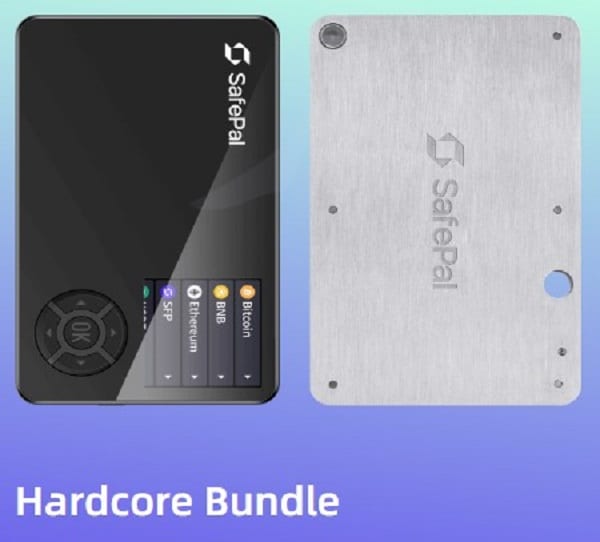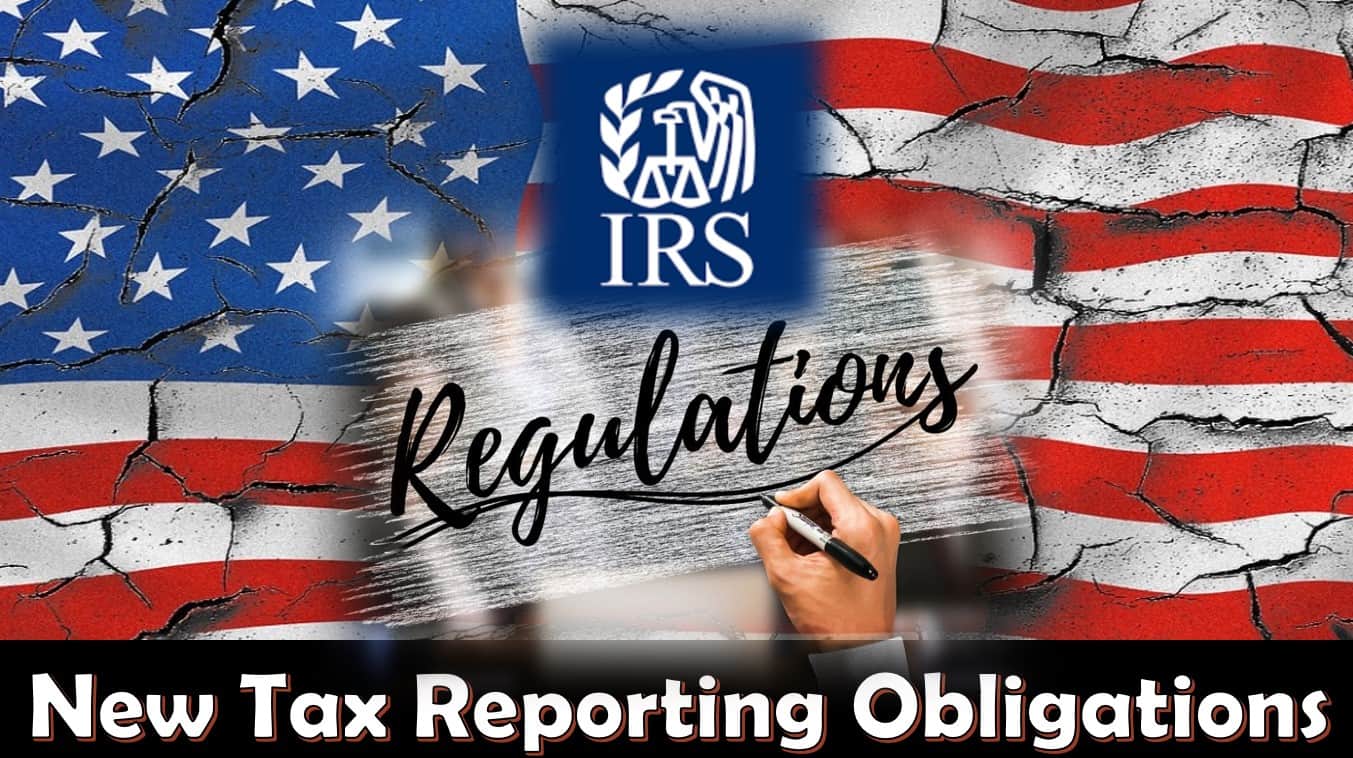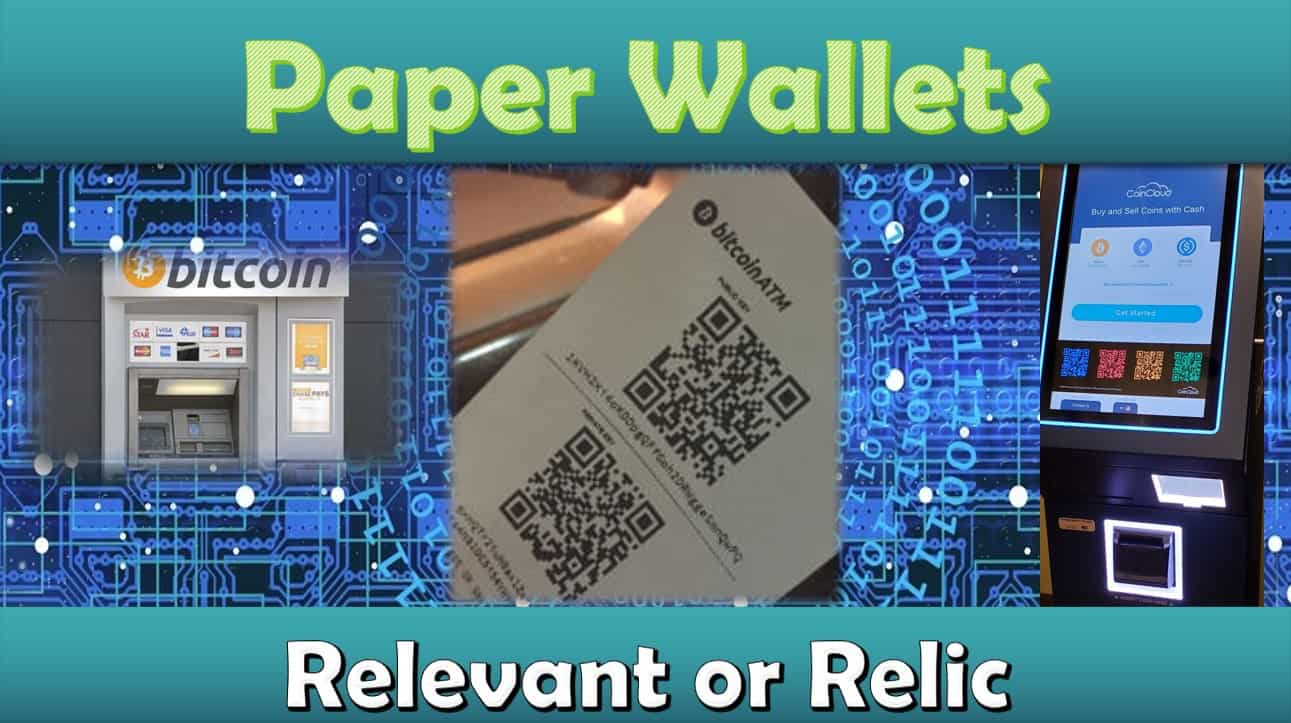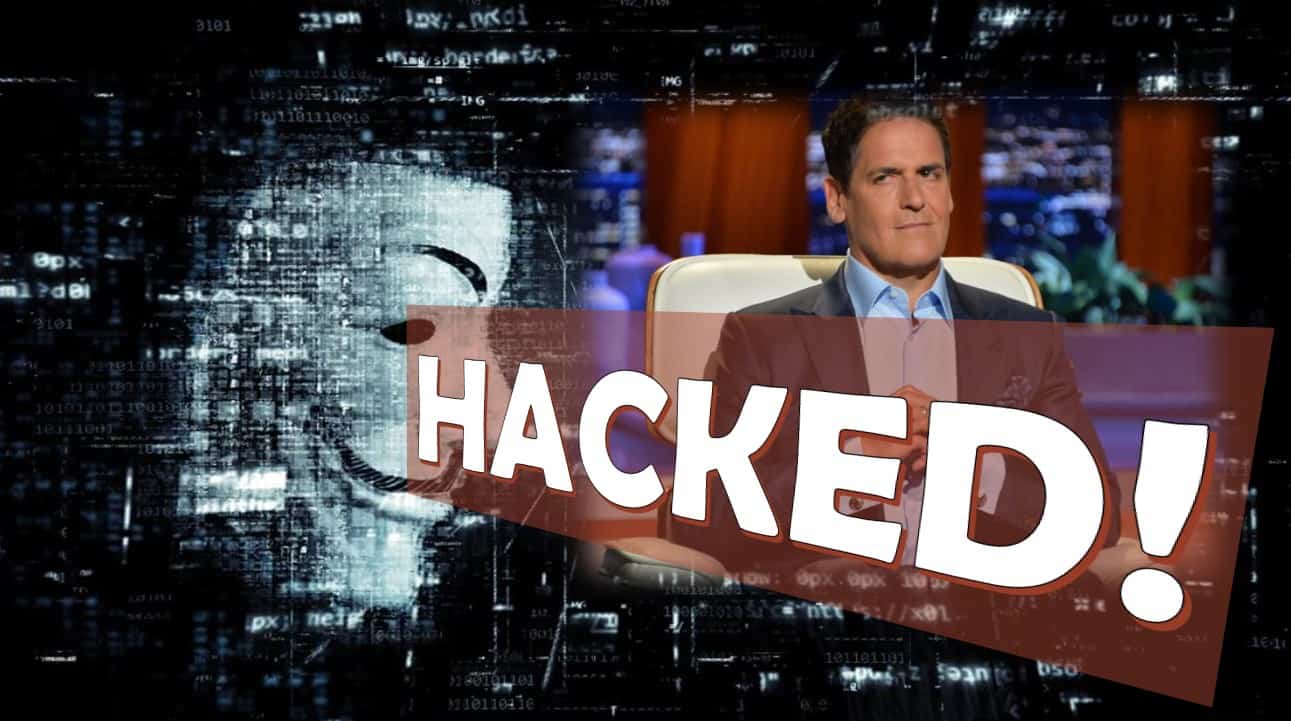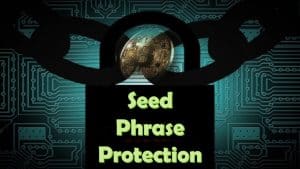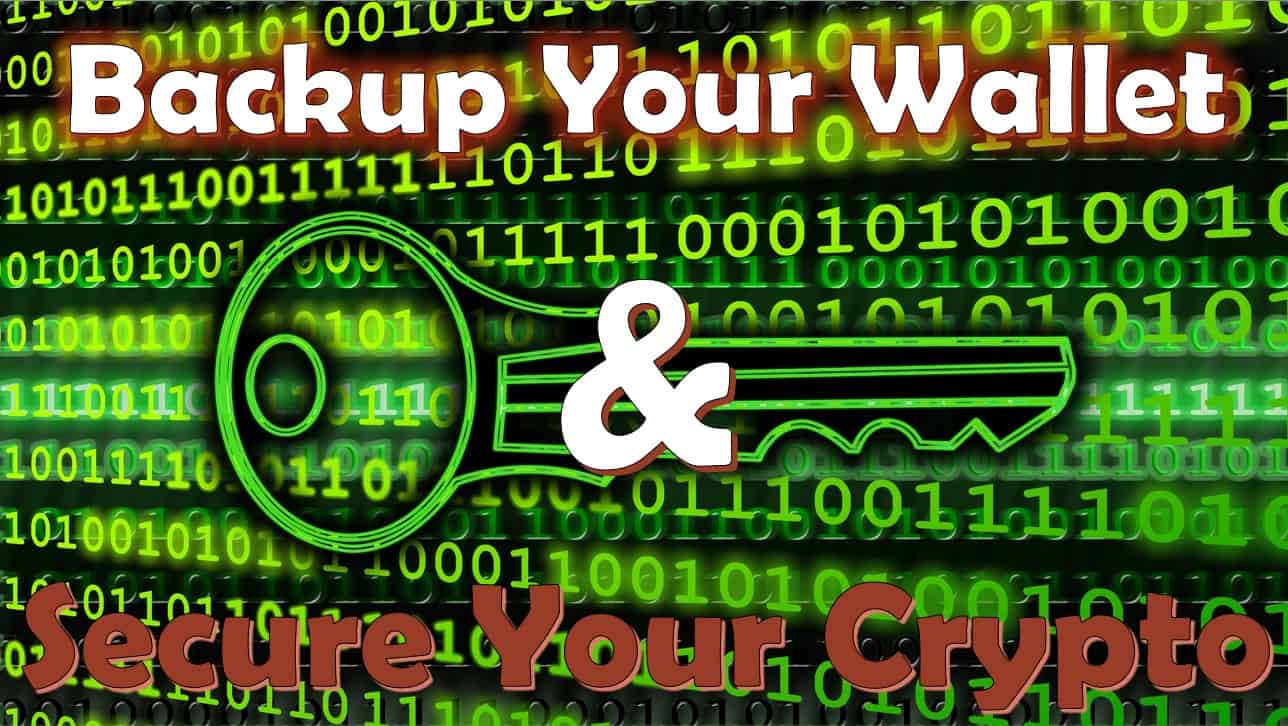
Backup Your Wallet To Secure Your Crypto Wealth
Picture this… you’ve navigated the exhilarating world of cryptocurrencies, diving into the depths of decentralized finance, and finally, your digital wallet gleams with the glow of your hard-earned crypto treasures.
But amid this digital euphoria, have you ever wondered about the safety of your precious assets?
Brace yourself, because the importance of backing up your cryptocurrency wallet cannot be stressed enough.
Backing up your crypto wallet refers to creating a duplicate copy of the wallet’s crucial information, such as private keys or seed phrase, to safeguard against potential loss, theft, or device failure. This redundant data allows users to restore access to their digital assets in case of emergencies, ensuring the security and longevity of their cryptocurrency holdings.
Whether you’re a seasoned HODLer or a budding investor, the process of backing up your wallet is the bedrock of responsible crypto ownership.
As a seasoned cryptocurrency expert, I understand how overwhelming the world of digital assets can be for newcomers.
One of the most critical aspects that often gets overlooked by beginners is the importance of backing up their cryptocurrency wallets.
In my years of experience, I’ve seen countless individuals lose access to their digital assets because they didn’t have a backup of their wallet.
From catastrophic hardware failures to unfortunate human errors, the reality of losing access to your hard-earned crypto holdings can be gut-wrenching.
Believe it or not, it’s not all doom and gloom.
I’m here to help you navigate the complexities of wallet backups. You don’t need to be a tech whiz, or a crypto guru to master this essential skill.
Together, we’ll explore the various methods of creating a secure backup.
I’ll guide you through the best practices, highlighting the most reliable storage solutions, and common pitfalls to avoid.
At the end of the day, my hope is not only to show you how you can backup your wallet properly, but instill in your mind the fact that backing up your cryptocurrency wallet isn’t just about protecting your investments; it’s about empowering yourself with the freedom to traverse this exciting financial frontier confidently.
So, join me on this journey, and let’s unlock the key to secure crypto ownership together.
We’ll begin this journey with a quick overview of exactly what cryptocurrency wallets are and how they work.
Table To Create Your Wallet Backup
Understanding Cryptocurrency Wallets
If you’re taking your first steps into the exciting realm of cryptocurrencies, you’ve likely come across the term “wallet.”
But you might be wondering, what exactly is a cryptocurrency wallet, and why is it so essential?
A cryptocurrency wallet is a digital tool that allows you to interact with blockchain networks. It’s a hardware or software device that provides the user with a secure method to send, receive, store, and verify ownership of digital currencies such as Bitcoin, Ethereum, and others.
The term “wallet” can be a bit misleading, because unlike a physical wallet which holds your paper fiat currency, a cryptocurrency wallet doesn’t actually physically store your crypto assets.
Instead, it stores cryptographic keys.
These keys are pairs of private and public keys that provide you with access to your digital currency, and allow you to sign transactions.
The next step in understanding crypto wallets is knowing the different options your have.
Types of Crypto Wallets
Cryptocurrency wallets come in various forms. Each type of wallet offers different levels of security, convenience, and accessibility for the user.
The most common types of cryptocurrency wallets are desktop, hardware, mobile, online, and paper wallets.
These wallets can be further broken down into two categories; custodial wallets and noncustodial wallets.
The importance of deciding which of the two categories you are using to store your crypto is arguably the most important thing you can do.
Because of this fact, I have written an in-depth article outlining the difference between them.
Once you’ve decided if a custodial or noncustodial wallet is best for you… as a point of fact, a noncustodial wallet will ALMOST ALWAYS be the best option… then the choice becomes how much access do you need, and how secure do you need you digital assets to be…
This leads to the next categories of cryptocurrency wallets; hot or cold wallets.
Hot wallets are connected to the internet and generally less secure, while cold wallets are not connected to the internet and offer stronger security.
It is important to understand that although both hot and cold wallets provide some combination of convenience and security. However, many investors opt for utilizing more than one wallet, depending on their needs.
Want to know more about these two wallet options?
Good idea… you can read more about them here.
We’re almost there… now the time has come to decide which wallet type best fits your needs…
So, let’s give you a quick overview of each of the 5 types of wallets.
Desktop wallets are applications that you download and install on your computer. They are as secure as your computer, and can provide access to all of the cryptos supported by the specific wallet. Learn More About Desktop Wallets.
Hardware wallets are physical devices that store your private keys offline. This provides an additional layer of security, since malicious actors have no access to your keys. Learn More About Hardware Wallets.
Mobile wallets are applications designed to be used on smartphones, and offer the convenience of being able to access your wallet wherever you go. However, the mobile wallet you decide to use is only as secure as the device it is on. Learn More About Mobile Wallets.
Online wallets are cloud, or browser based wallets that are connected to the internet. They offer convenience but come with some security risks, as they are more susceptible to hacking attempts. Learn More About Online Wallets.
Finally, paper wallets are simply pieces of paper on which you can store your private keys or seed phrases. This method provides strong security due to its offline nature, but it comes at a cost of convenience, and the fact that paper is susceptible to degradation and other destructive forces. Learn More About Paper Wallets.
You can learn more about these 5 different wallet options in an article dedicated to spelling each one out in detail.
Ultimately, the choice of wallet depends on your security requirements versus your convenience needs
No matter which wallet you choose, the priority of a cryptocurrency wallet is to maintain your private keys so you can access your digital assets.
Role of Private Keys
Private keys are an essential part of cryptocurrency wallets. They are the key to unlocking and granting access to your digital assets, similar to how a password grants access to online accounts.
In layman’s terms, private keys are like the combination of a safe, or a PIN number for a debit card. The bottom line is, you need it to access your funds.
Unlike passwords however, private keys are a set of unique numbers and letters that cannot be guessed, or accessed by anyone else but the owner… unless of course you share them with someone.
SECURITY TIP: You should never share your private keys or seed phrase with anyone
There is a lot to understand when it comes to Private Keys and their importance to you. So much so that I’ve taken the time to go in-depth on this topic.
You Can Read All About Private Keys Here.
However, depending on the type of wallet you’re using, you may also need to understand a different piece of a cryptocurrency wallet; the wallet.dat file.
Wallet.dat File
When it comes to cryptocurrency wallets, the wallet.dat file is one of the most important files in your possession.
It contains all of the information needed for you to access and manage digital currencies stored in your wallet. This includes both public and private keys, as well as other information related to your account’s transactions.
The wallet.dat file is essentially the database for your wallet. It stores all of the data related to your cryptocurrencies, including addresses and balances.
This file contains your private keys and transaction history, so it’s vital to keep it safe. Make sure to back it up regularly, and store it offline, in a secure location.
A cryptocurrency wallet is your gateway to the world of digital currencies. Because of this, backing up your wallet is the best way to maintain the safety of your crypto assets.

The Need for Crypto Wallet Backups
As someone experienced in the cryptocurrency space, I try to get people who want to build up their wealth in the cryptocurrency space that they have to Be Their Own Bank.
That shift in MindSet is not only accurate, but necessary in understanding the power that cryptocurrency has to offer!
While crypto gives you a lot of control, it also comes with significant responsibility.
But what if I told you that a simple step can be the lifeline to your “banking” success?
Yep, I’m talking about creating a backup of your cryptocurrency wallet!
Why Backups Are Important
Ultimately, your crypto wallet is like your secret vault, holding the keys to your digital riches.
But without a backup, it’s like keeping all your eggs in one basket.
You need a safety net to protect your hard-earned assets from the unexpected.
What are some of these unexpected events?
Well, I don’t think there is anyone reading this who, at one time or another, hasn’t experienced computer issues.
We’ve all faced tech troubles… from computer crashes to hardware hiccups… can you say “tech support please…”
Need more examples?
No problem… I’m also going to guess that there’s nobody reading this who hasn’t forgotten a password (or two).
Let’s admit it, we’ve all forgotten a password.
Without a proper backup, losing your login details in the case of your cryptocurrency wallet, means you might as well say goodbye to your crypto.
How about one more possibility to drive my point home?
Hackers are lurking in every inch of cyberspace, ready to pounce on the unprepared. We hear about hacks every single day.
While we can be proactive in protecting our crypto by having layers of security in place, sometimes hackers can still penetrate your defenses.
If you are hacked, without a backup, your precious assets could vanish in a digital blink.
At the end of the day, it’s not like you have to backup your wallet after every single transaction you make, but you should do so on a scheduled basis.
So as we go forward, please, hear me…
Creating a wallet backup is not just a good idea, its an absolute must!
Hopefully you’ll heed my warnings, and you’re ready to take your banking responsibilities seriously, and backup all of your wallets.
Let’s talk about how to do that now.

How to Backup Your Wallet
As someone who has been involved in the cryptocurrency space since 2017, I have come to understand the importance of safeguarding your digital assets.
I remember the first time I started using a wallet, and learning about the need to back it up in order to protect myself.
It didn’t seem easy… frankly, it felt like a daunting task, especially because, all things being equal, I’m not that tech-savvy.
But what I found out is that it really wasn’t that difficult… and honestly, it has become even easier as technology has advanced.
So, if this is you, don’t worry… it’s actually quite a bit more straightforward than you probably imagine.
So, let’s take the next step, by understanding exactly what it is that we’re backing up without any technical jargon… and if some jargon is necessary, I promise to provide a link to an explanation.
Understand What You’re Backing Up
A good place to begin your backup process is to understand exactly what it is you’re backing up.
When we talk about backing up your wallet, most often we are referring to securing your seed or recovery phrase.
This phrase allows you to be able to restore your wallet, and regain access to your Private Keys, thus giving you access to your crypto assets on the blockchain.
If you’re still new to crypto, some of these terms may still be a bit foreign to you… this is likely because many times (even by me), these terms are used interchangeably, even though they are distinctly separate entities.
So let me give you links to some more detailed information to help your understanding.
The terms seed phrase or recovery phrase are quite important to the backup process. So, to learn more about this phrase, which is basically the master key to your wallet, head here.
The phrase “restore your wallet” or “restore your wallet from backup” refers to the process of regaining access to your Private Keys, and ultimately your crypto assets, on another device due to the loss, damage or destruction of the original wallet.
I walk through this restoration process in great detail here.
The other term that may still vex you is Private Keys. The idea of Public and Private Keys relate to cryptography, which is fundamentally at the core of blockchain technology and thus, cryptocurrency.
As we continue through the backup process, having a better understanding of Public and Private Keys is a good idea. Head Here To Learn More.
Now that I’ve given you a way to understand these important pieces of your wallet puzzle, let’s talk about how to find them.
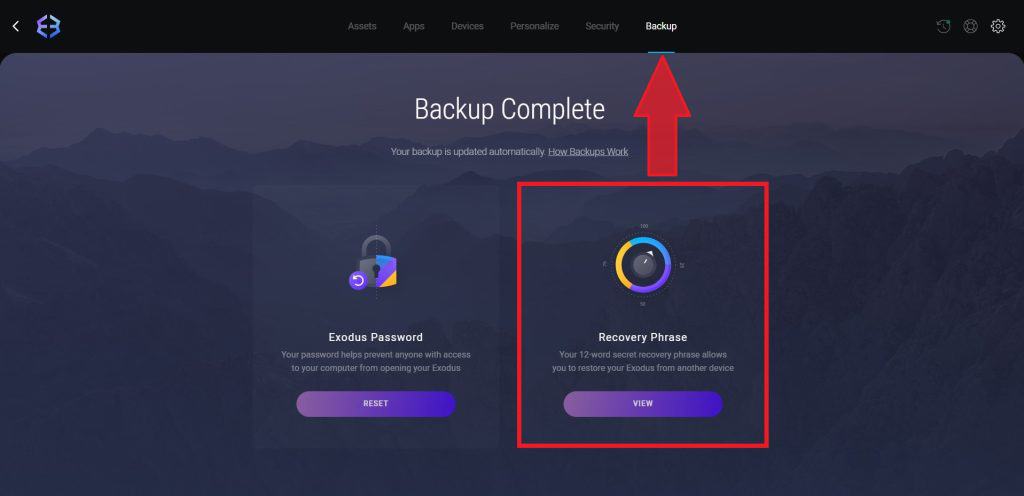
Finding Your Seed Phrase & Private Keys
The exact location of, and means to find, your seed phrase and Private Keys will differ from wallet to wallet.
However, no matter what wallet you are using, your seed phrase and Private Key will be located in your wallet app.
Access to these are usually found in the security settings, or backup section of your wallet settings.
PRO TIP: If you can’t find it, you can check the help section of your wallet, or look online for instructions specific to the wallet you’re using
The good news is, when you set up a wallet for the first time, you are generally prompted to write down your seed phrase.
Looking for information about setting up a crypto wallet?
Check out this guide that will help you navigate the set up of most types of wallets.
Even if you didn’t write down your seed phrase when you were prompted to do so during the set up process, you can go back… now would be a good time… and find the seed phrase and write it down.
Wallet Backup Methods
| Backup Method | Wallet Type | User Level | Bet Security Practice | Recommendation |
|---|---|---|---|---|
| Secure Your Seed Phrase | ALL | Beginner | Steel Device | SafePal Hardcore Bundle |
| Backup Wallet.dat File | Primarily Staking Wallets | Intermediate | Encrypted Device | None |
| Export Private Keys | Primarily Software (Hot) Wallets | Intermediate to Advanced | Encrypted Device | None |
Securing Your Seed Phrase
For most of us in the crypto space, this is the most likely way that you will backup your crypto wallet.
Write down your seed phrase on a piece of paper. I know it sounds old-fashioned, but it’s one of the safest ways to store it.
Make sure to write clearly and check it twice to avoid any mistakes.
Once you’ve written down your seed phrase, store the paper in a safe place where it won’t get lost or damaged. This can include things like a safe deposit box, or a water and fire resistant safe.
Consider making more than one copy, and storing them in different locations.
SECURITY TIP: Consider splitting your seed phrase into two or more parts, and storing them in separate geographical locations, so your seed phrase can never be stolen in its entirety
If this is going to be the method you choose to backup your wallet, may I suggest a better version of the same idea?
Use a steel seed phrase backup.
There are several options available on the market, the best of these include the Ledger Steel Capsule and the SafePal Hardcore Bundle.
These steel option employ different means of securing your seed phrase inside of a virtually indestructible steel container.
These devices are damage, fire and water resistant, making them preferrable to paper backups.
If however you choose to go a different route and store your seed phrase in a digital file, be sure that the device you use is encrypted.
PRO TIP: Consider storing this device in a Faraday Bag to protect it from an EM pulse
For more detailed ideas about securing your seed phrase, head here NOW and read about your different options.
There is another possible back up to complete depending on the wallet you’re using.
Backing Up Your Wallet.dat File
If your wallet uses a wallet.dat file, you can locate it in your computer’s file directory. For the most part, the only time you will need to be concerned with your wallet.dat file is if you are using a staking wallet.
However, some wallets also have a wallet.dat file that contains your private keys.
To back this up, find the file. It is usually in the wallet’s data directory.
For Windows users, this file is called the app data file. In the latest versions of Windows, it is a hidden file. It can be made visible by changing the settings in your PC’s control panel.
Once this file is located, copy it, and store it in a secure location, such as an encrypted USB drive.
Many people in the crypto space also advocate for wallet users to have a separate backup for their Private Keys.
Exporting Your Keys
Before I begin diving into this backup option, I would like to state for the record that I NO LONGER perform this kind of backup for reasons that will become evident shortly.
However, many in the space will argue that having a separate text file, with a readable version of your Private Keys, is another layer of wallet security. I would argue that this method opens up too many attack vectors.
But, my concerns aside, this is a method of backup for your wallet.
SECURITY TIP: Before you begin this process, it is important to disconnect your wallet from the internet whenever possible in order to increase the security for your soon to be exposed Private Keys
Though this backup function will vary, and in some cases, be unavailable, depending on the wallet, it is most likely available in the backup section of your wallet software.
For the wallets where this is possible, there will be a feature probably labeled “export private keys” which allow you to extricate them from your wallet.
This will export the Private Keys to your wallet. You will usually have a choice of exporting them to a CSV or JSON file, either will work.
But what you need to remember is that these files will contain a human, readable version of your Private Keys. As such, you are not the only human able to read it.
SECURITY TIP: When you export your Private Keys, do so away from prying eyes
Once the extrication is complete, the file will contain all of your Public and Private Keys. So, be sure to secure it in a safe, encrypted location.
SECURITY TIP: Once you have the file secured, be sure to remove any traces of it from your computer, this includes any copies on your clipboard as well as your trash bin
As you can see, this backup process has significant safety concerns that need to be addressed to properly maintain the safety of your Private Keys.
By following these steps, you can easily backup your crypto wallet. But, how often should you back it up?
Let’s discuss…
Wallet Backup Frequency
Hopefully at this point, your mindset has shifted, and you understand the need to properly backup your wallet.
The next logical question then becomes, how often should I back up my wallet?
GOOD QUESTION!
At the end of the day, the answer is… it depends.
I know, I know… don’t shoot the messenger… let’s take a look at some of the factors that will determine what’s right for you.
In all honesty, the frequency of your backups largely depends on your risk tolerance, how active you are in handling your cryptocurrencies, and how much crypto you own.
So, if you’re a regular trader, making daily transactions, it’s advisable to backup your wallet daily. Each transaction generates a new address, and corresponding private key in your wallet, so frequent backups ensure you don’t lose access to your assets.
On the other hand, if you’re a long-term HODLer, who rarely transacts, weekly or even monthly backups could suffice.
The amount of crypto holdings you have in a particular wallet also factors in when deciding on how often to backup your wallet.
For holders with substantial cryptocurrency portfolios, backing up frequently becomes even more critical. As your wealth grows, so does the risk of loss in the event of a wallet mishap. This is why you should use multiple devices to store large amounts of crypto. A weekly or monthly backup is prudent for those with significant holdings.
Regardless of the frequency, the rule of thumb is to always have a recent backup stored in a secure location.
Remember, losing access to your wallet means losing your cryptocurrencies. There’s no recovery option.
Backing up your wallet isn’t just about protecting your financial investment; it’s about safeguarding your peace of mind.
Regular backups mean you’re prepared for any eventuality.
However to maintain that peace of mind, there is another thing to consider when it comes to backing up your wallet.

Verify & Test Your Backup
I like to consider myself “seasoned” in the cryptocurrency space. As such, I understand that a backup is only as good as its ability to restore your valuable digital assets.
I also know that this is a step that is often overlooked, or just outright skipped. I’m guilty of doing it…
But, verifying and testing your cryptocurrency wallet backup is a critical step to ensure you can confidently recover your funds in case of any unfortunate event.
So, let’s delve into the methods of checking and authenticating your backup files.
File Integrity Check
Before anything else, it’s a good idea to verify the integrity of your backup files.
Use checksums or cryptographic hashes to ensure that the files have not been corrupted or tampered with.
If your backup is encrypted, double-check the encryption password to avoid any errors during the restoration process.
Test Your Backup
The best way to test your backup is by trying to restore it in your wallet software.
You can do this on a different device or by uninstalling and reinstalling your wallet software. Use the backup files to restore the wallet and verify that your funds are accurately restored.
When restoring, you’ll need to enter your encryption password, so this is a good time to check you remember it.
If you’re using a seed phrase, make sure you enter the words in the correct order.
Once restored, check that all your wallet addresses and transactions are there.
If something is missing, it may mean your backup is outdated or didn’t complete properly.
Make it a habit to regularly test the restoration process using your backup files.
Verifying and testing your cryptocurrency wallet backup is a non-negotiable step to ensure your financial security.
Remember, a well-tested and verified backup is your insurance against potential losses. It’s a small effort that can save you a lot of trouble in the future.
Securing Your Crypto Future
Throughout this article, we’ve explored the importance of backing up your cryptocurrency wallet, the devastating consequences of neglecting this crucial step, and the various backup methods available.
We’ve learned that losing access to your wallet essentially means losing your digital assets.
You can navigate the crypto landscape confidently and safely by following the best practices I’ve listed through this post.
These include regularly backing up your wallet, storing your backups in secure locations, verifying and testing your backups, as well as storing these backups in multiple locations.
Securing your digital assets may seem daunting, but with these best practices in place, you can enjoy the benefits of cryptocurrency without the constant fear of losing your investment.
Remember, your cryptocurrency journey is in your hands, and secure wallet backups are your ticket to financial peace and prosperity.
Frequently Asked Questions (FAQ)
Q: What should I use to store my backup?
A: You can store your backup in a variety of ways, including on an external hard drive or USB stick, or even in multiple physical locations. However, it’s important to ensure that the storage medium is secure, and not accessible to unauthorized persons.
Q: How often should I backup my wallet?
A: The frequency of your backups largely depends on your risk tolerance, how active you are in handling your cryptocurrencies, and how much crypto you own. If you’re a regular trader, making daily transactions, it’s advisable to backup your wallet daily. For long-term HODLers, weekly or monthly backups may suffice.
Q: What is the rule of thumb when it comes to backing up my wallet?
A: The rule of thumb is always having a recent backup stored in a secure location. This will help ensure you don’t lose access to your assets in case of any mishaps.
Q: How do I verify and test my backup?
A: To ensure your backup is valid, you should use checksums or cryptographic hashes to verify the integrity of your backup files. You can also test your backup by trying to restore it in your wallet software on a different device. It’s a good idea to regularly test the restoration process using your backup files.
Q: What should I do if something is missing when I try to restore my wallet?
A: If something is missing during the restoration process, it may mean your backup is outdated or didn’t complete properly. You can try restoring again to see if the issue persists, or look into other backup methods.
Q: Is it ever too late to backup my wallet?
A: It’s never too late to backup your wallet, but it’s also never too early. The sooner you start, the better chances you have of recovering your assets in case of any unfortunate event.
Q: Is it safe to store my backup on a cloud storage platform?
A: Cloud storage platforms such as Google Drive or Dropbox can be convenient ways to store your backup, but it is not the safest way to store this critical data.
Disclaimer
The information provided here is for INFORMATIONAL & EDUCATIONAL PURPOSES ONLY!
View our complete disclaimer on our Disclaimer Page